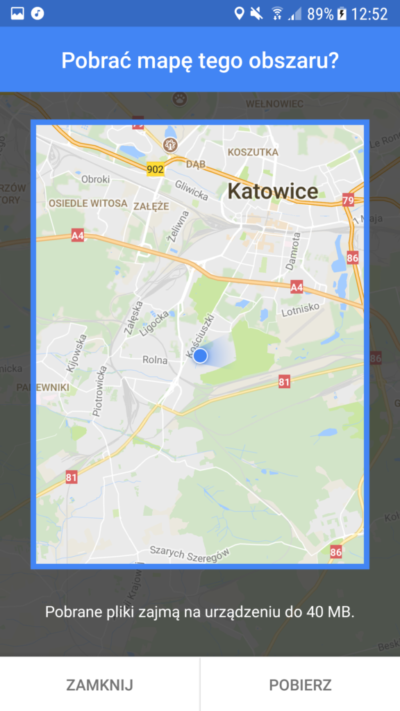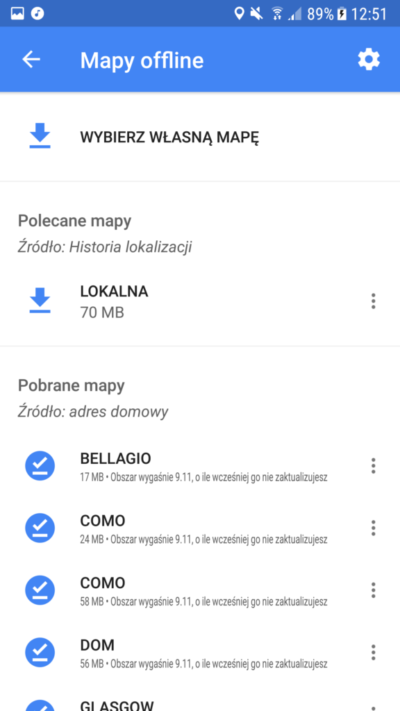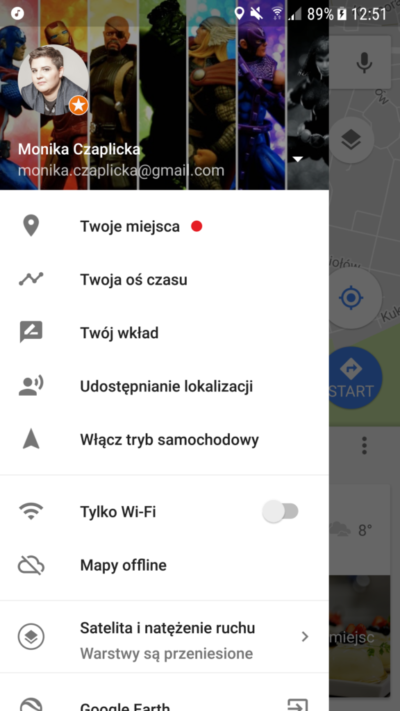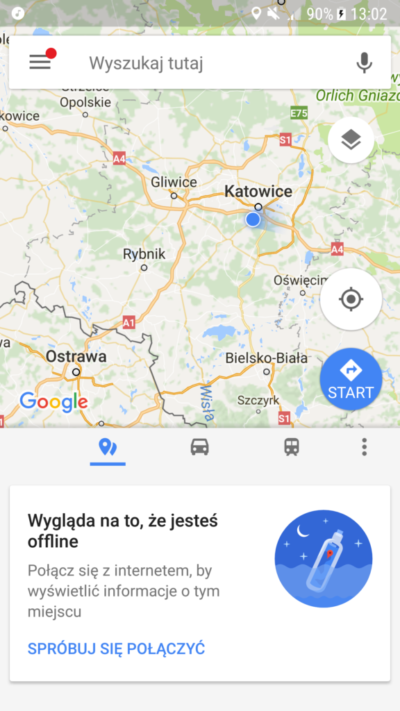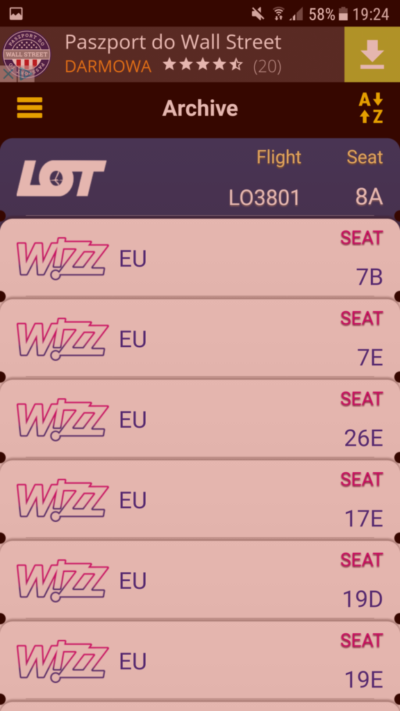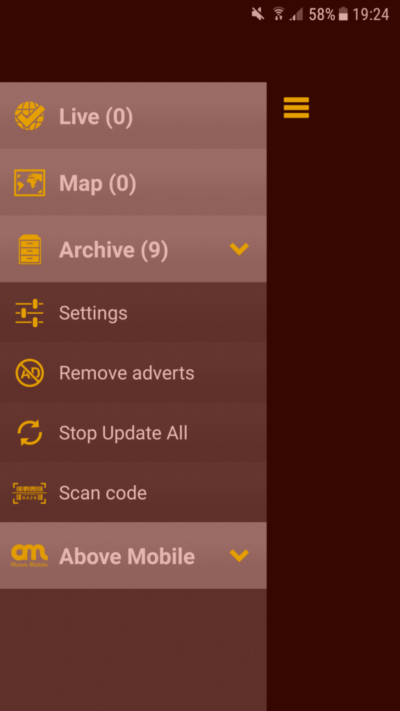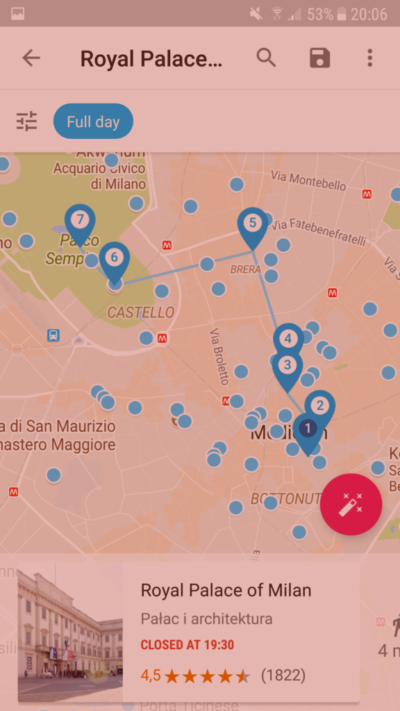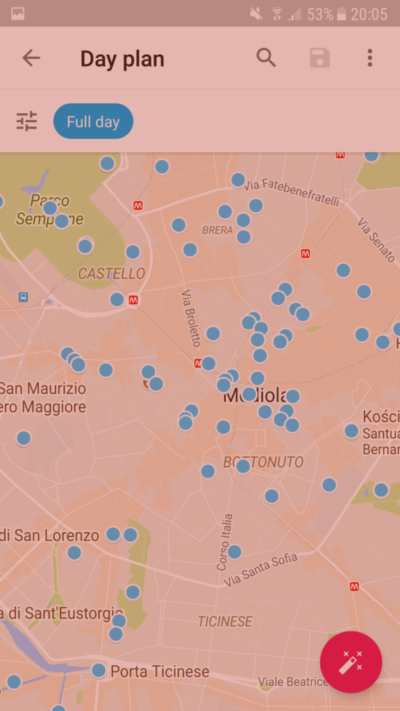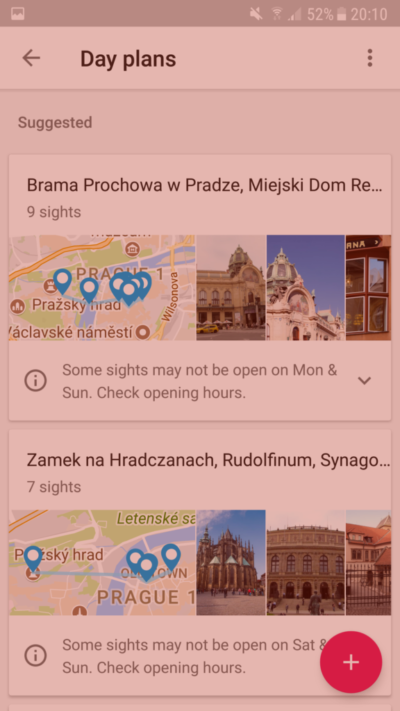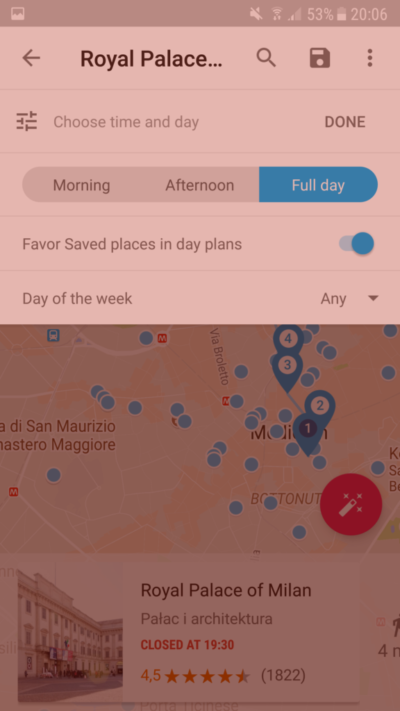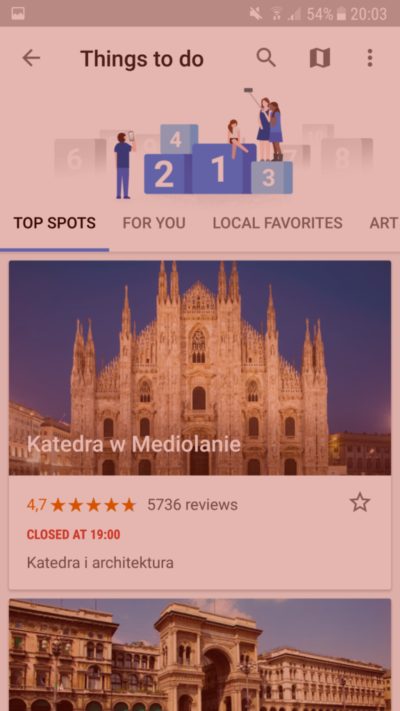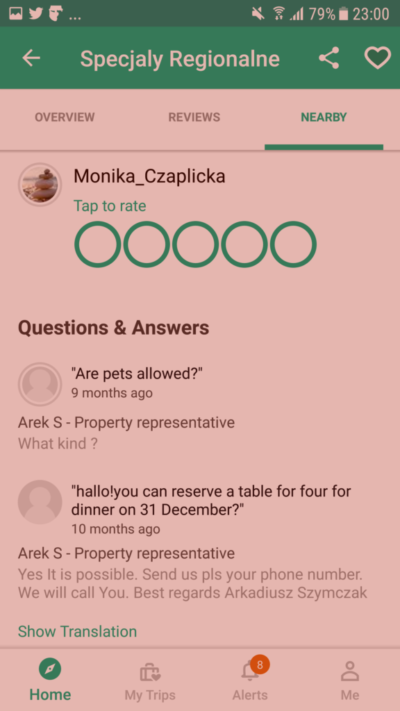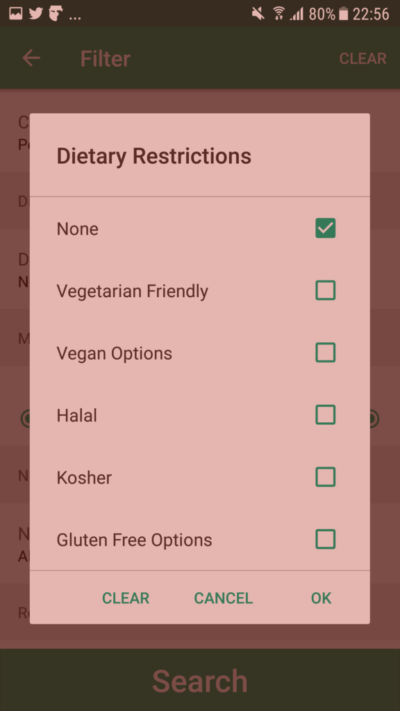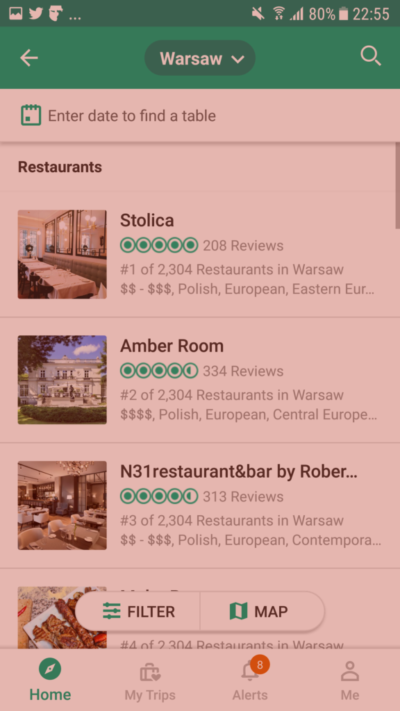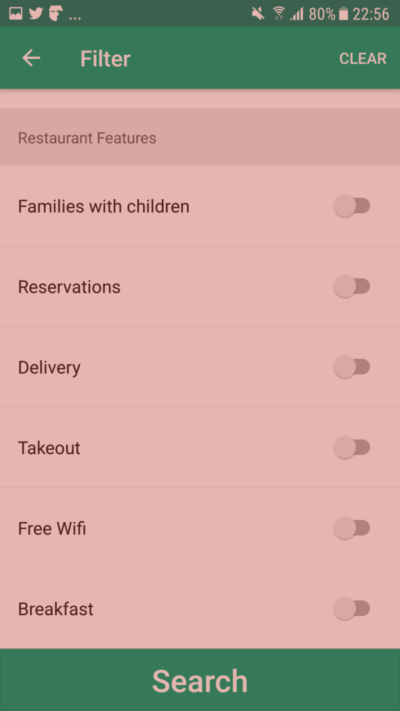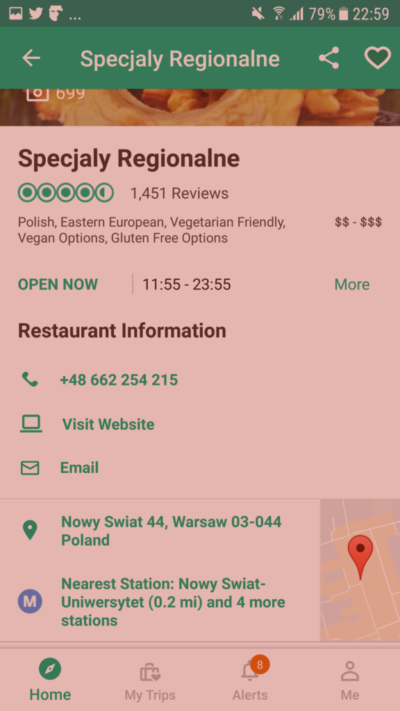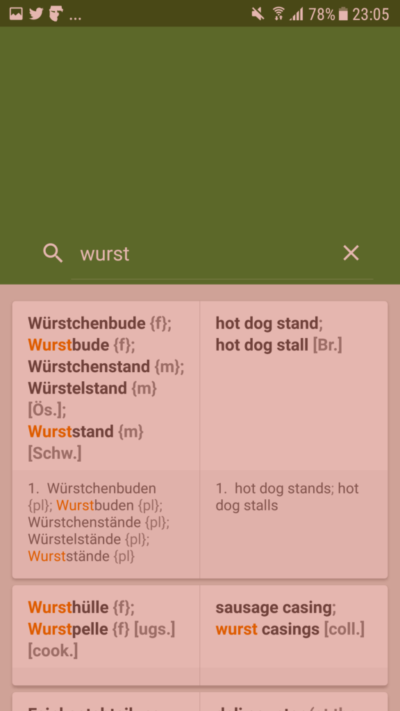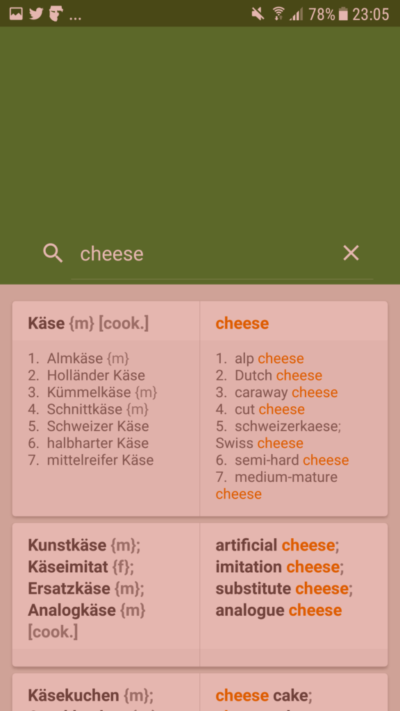Manage your stay – Google Trips


Not keen on having 15 sheets of paper of travel plans, activities, reservations and timetables? Google Trips might help. This simple app can store all the information for your different trips. Of course, it uses Google Maps to help you navigate the city.
Have all reservations/tickets in one place (and easily share them with family, friends or co-travellers). But it stores only information – not the passes/tickets itself. You won’t be able to pass the boarding gate with this app.
Having no clue what to see? Google Trips can help – top spots, indoors, outdoors, places kids friendly. All places can be saved to a list.
With one click you can generate a day plan – with points to see, basic info (like opening hours and addresses), plans for a whole day or half (including what day are you in the city; remember that often Mondays is Museums and Galleries day off).
Keen on trying something to eat? Google Trips will not only show you some interesting venues but will try to tell you what to eat: traditional cuisine, vegetarian, international, cafe, beer or even what to drink during a night out.
One will find also some basic transportation info (taxi, public transportation etc.) – with numbers! or driving rules. For bike lovers – some tips where to get a bike.
The whole bunch of information is complete by the section “need to know”: about health (emergency numbers), shopping points, money (and currency), internet connection.
Worried you’ll be out of internet? Download everything on your phone and use it offline!